.png)
Texting a group is more difficult than it needs to be, use ReText to filter and control messages to make distributing information a breeze.
The Problem With Typical Group Texting
We’ve all been there, stuck in a group chat incessantly pinging your phone, helplessly watching your screen overflow with messages you have no intention of engaging with.
What can be even worse than getting stuck in a group chat is managing one yourself. Getting a group to stay on topic and understand the information that needs to be shared can be frustrating when everyone is sending messages at the same time. Often the group will quickly stray off topic or one or two people take over the conversation. Not only is it frustrating to deal with these common group chat problems, it is counterproductive to what you are trying to accomplish - sending your message to a group and keeping the conversation on topic.
ReText is a new texting tool created to make group messaging simple, manageable, and useful for the participants in your chat.
Group Messages Made Simple
When you go on Twitter or Instagram and see a post you like, sharing it is as easy as tapping a button, giving you full control of what content you want others to see. This simple but powerful ability inspired our team to ask the following question - why not incorporate that same idea into group texting?
The new ReText tool is designed to mirror the functionality of sharing features on popular social media platforms. Most people have experience using social media and resharing posts, which makes ReText easy to learn and intuitive to use.
How does ReText work? When someone replies to the original text that is sent, the admin can choose which replies to publish for the entire group to see and respond to. All replies approved to send out to the group by the admin will be prefixed with the replier's first name and put inside quotations so everyone knows who it came from.
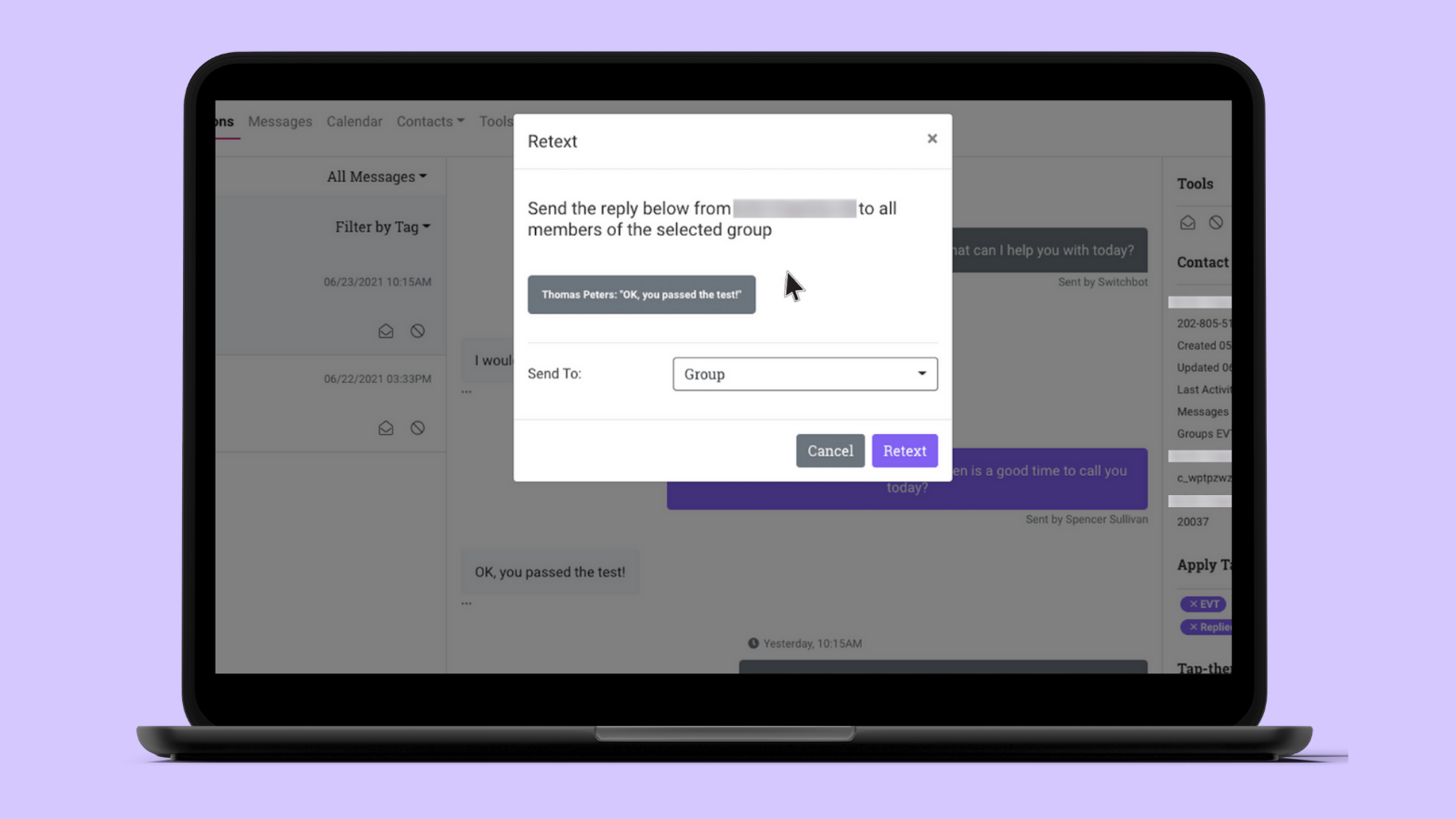
A real example of the ReText tool in the Switchboard Portal
How ReText Makes Group Texting More Efficient
Using the ReText tool instead of traditional group chats allows you to filter through and choose the most pertinent replies to send back to the group so people receiving the messages get only the essential information, protecting message recipients from being spammed. This is simply not possible with traditional text message group chats or group chat apps. Reducing the amount of unnecessary messages people receive from your group or business will increase respect for your outreach and the likelihood of sustained interaction with your messages overall.
You can use ReText in a wide variety of ways, both for your everyday life and business initiatives. Here are some real world applications:
-
Planning what food everyone is going to bring to a company party. By using ReText, you can choose to only share what each person is saying they will bring.
-
Sending a new discount coupon directly to customers and ReTexting all of the positive responses. Not only does that make the people whose replies get shared back to the group feel important, it promotes positive legitimacy about your business to all other recipients.
-
ReTexting a reply containing a question that would be beneficial for everyone to see and hear the answer to. That way you will not need to keep answering the same question or concern over and over again.

Examples of ReText in action
ReText And Other Features for Group Messages
ReText is the best feature for you and for your business because it is just as intuitive as the rest of our platform. It is made to be easy to use and feel like other applications you use on a daily basis.
ReText is just one of many tools that are available to you with our platform to make group messages easy, scalable, personal, and human. ReText can be used in addition to other features like Rapid Respond and flexible automated tagging to make sending and responding to any volume of messages simple.
You can use Rapid Respond to easily pull up unread messages, one-by-one, so you can quickly select a pre-scripted response or type one manually. Automated tagging is another way to keep track of the types of replies you receive, allowing you to filter them into categories so people get the correct follow up and no one gets left unresponded to.
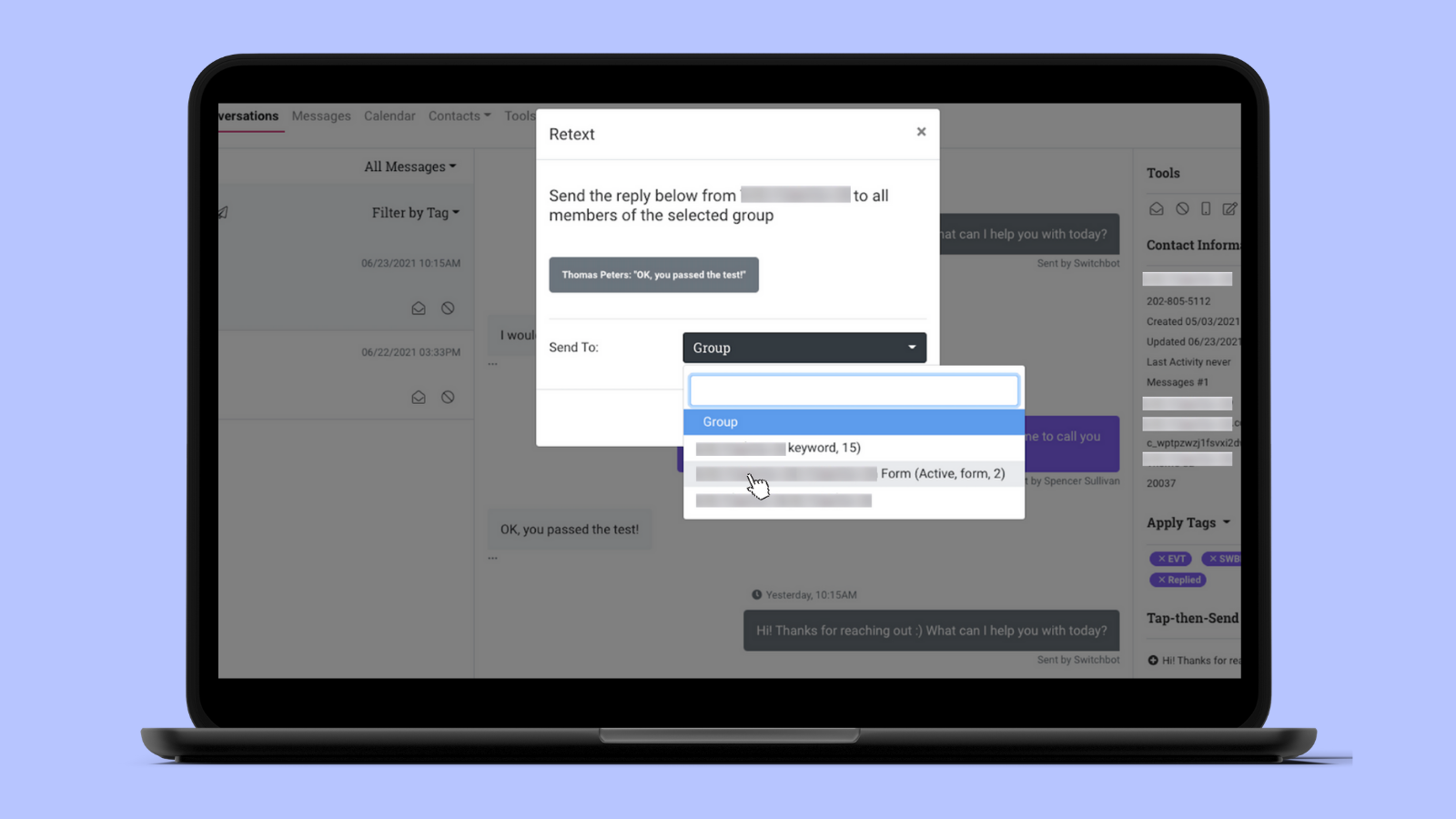
A real example of the ReText tool in the Switchboard Portal
Bottom Line
The process of creating, sending, and receiving group messages is no one's favorite thing to do. By using ReText you can filter and streamline the responses to make the information clear and concise. With a plethora of ways to use ReText along with all of the other intuitive features Switchboard includes, there has never been a better way to interact with your group or customer base.
Ready to take the leap and start using Switchboard for yourself or your business? Sign up and start sending texts today at myswitchboard.com. Have additional questions? Reach out to our sales team at sales@myswitchboard.com or text us at 833-245-2534 to discuss how ReText can work for you.